Configuration
Bucket Mapping
At the heart of TEA is the concept of the Bucket Map. This YAML file tells TEA how to map URLs to buckets and how to control access to data in buckets. Mapping depths are arbitrary and dynamically account for object path prefixes. Bucket maps are case sensitive!
When working with a bucket map, it is important to remember that bucket names are
relative to the optional bucket prefix TEA parameter. If a bucket prefix is
supplied, that value is prepended to any bucket name. This optional feature is intended
to allow bucket maps to be used in multiple maturities (e.g. Sandbox, SIT, UAT, Prod)
where bucket names are consistent across maturities given a specific bucket prefix.
Assume the following bucket map:
MAP:
path1: bucket-path-1
path2:
path2a: bucket-path-2a
path2b: bucket-path-2b
path3:
path3a:
path3ai: bucket-path-3ai
You can derive the following object -> URL mappings:
s3://bucket-path-1/object.txt => https://[APP-BASE-URL]/path1/object.txt
s3://bucket-path-2a/file.ext => https://[APP-BASE-URL]/path2/path2a/file.ext
s3://bucket-path-2b/low-res/browse.jpg => https://[APP-BASE-URL]/path2/path2b/low-res/browse.jpg
s3://bucket-path-3ai/some-product.h5 => https://[APP-BASE-URL]/path3/path3a/path3ai/some-product.h5
It is NOT possible to have distribution at the app root. That is,
s3://bucket-path-1/object.txt cannot be configured to be distributed at
https://[APP-BASE-URL]/object.txt.
Custom Headers
Custom HTTP response headers can be added to bucket mappings:
MAP:
path1:
bucket: bucket-path-1
headers:
Content-Type: "text/plain"
EDL Access Control
By default, all buckets are assumed to require a user to log into Earthdata Login to download data. However, there are two options to change that behavior
Public Buckets
Buckets can be made public by adding a PUBLIC_BUCKETS block:
MAP:
browse: browse-bucket
PUBLIC_BUCKETS:
browse-bucket: "Internal only Comment about browse being public"
In the above example, accessing https://[APP-BASE-URL]/browse/some-browse-image.jpg
would not require EDL authentication, however, if a user was already logged in, the
downloads would be tagged with that users EDL User ID.
Private Buckets
TEA download can also be restricted to users who belonging to an EDL Application User Group. This allows App and Data owners to specify a discrete list of specially approved users who can download data.
MAP:
pre-commission: pre-comission-data-bucket
PRIVATE_BUCKETS:
pre-commission-data-bucket:
- internal_users
- external_team
In the example above, TEA will ensure that a user attempt to download
https://[APP-BASE-URL]/pre-commission/not-yet-public.zip belongs to either
the App User Group internal_users or external_team. Users who are not in one or
both of those groups will not be granted a download.
Public and Private Prefixes
In addition you specifying whole buckets as Public or Private, you can also use object prefixing to control access:
MAP:
data-path: data-bucket
PUBLIC_BUCKETS:
data-bucket/browse/: "Browse image"
PRIVATE_BUCKETS:
data-bucket/:
- internal_users
- external_team
In the above example, while access to data in data-bucket requires EDL App
group access to one of the specified groups, accessing an object with the
prefix browse/ will not require any auth.
TEA will always check the rules from most deeply nested to most shallow. So for example, in this bucket map:
MAP:
data-path: data-bucket
PUBLIC_BUCKETS:
data-bucket/external/public/: "Browse image"
PRIVATE_BUCKETS:
data-bucket/:
- internal_users
data-bucket/external/:
- internal_users
- external_team
Any data in the prefix external/public/ will be public, data in the prefix
external/ but not in the prefix external/public/ will be available to users
in either of the defined EDL App groups, and everything else in the bucket will
be available to users in the internal_users group only.
S3 Direct Access Compatibility
Some access configurations supported by the standard HTTP methods are not allowed when S3 direct access is enabled. Of note:
- The first prefix in the bucket map will need to be set to the most restrictive access level and subsequent prefixes must have access levels that become successively more open. This is due to a limitation with how IAM policies work (For more information, see S3 direct access).
- Public buckets will require EDL authentication for S3 direct access. e.g. "Browse image"
All of the bucket maps shown above are compatible with S3 direct access; however, long time users of TEA might recognize the following configuration example from previous versions which will be rejected when S3 direct access is enabled.
Bad Example:
MAP:
data-path: data-bucket
PUBLIC_BUCKETS:
data-bucket/browse/: "Browse image"
PRIVATE_BUCKETS:
# Since no permission is specified for `data-bucket/`, the default is used
# which allows access to any authenticated user. Therefore, adding a
# prefix `pre-commission-data/` that is more restrictive will break IAM
# compatibility.
data-bucket/pre-commission-data/:
- internal_users
- external_team
To fix this, the bucket map could be modified as follows:
Good Example:
MAP:
data-path: data-bucket
PUBLIC_BUCKETS:
data-bucket/browse/: "Browse image"
PRIVATE_BUCKETS:
data-bucket/:
- internal_users
- external_team
# The following rule is redundant, but might not be in the presence of
# other rules.
data-bucket/pre-commission-data/:
- internal_users
- external_team
S3 Direct Access
TEA can be deployed with an /s3credentials endpoint (See
Enabling S3 direct access) for
facilitating S3 direct access. Credentials handed out over this endpoint will
have both s3:ListBucket and s3:GetObject permissions for in-region requests
to prefixes configured in the bucket map.
For example:
MAP:
data-path: data-bucket
PUBLIC_BUCKETS:
data-bucket/browse/: "Browse image"
PRIVATE_BUCKETS:
data-bucket/pre-commission-data/:
- internal_users
- external_team
Using this bucket map, the /s3credentials endpoint would return credentials
allowing in-region access to any objects in data-bucket EXCEPT objects that
have the pre-commission-data/ prefix to any logged in user. Any user in the
internal_users or external_team groups would be able to use their
credentials to access all data in the bucket.
Custom Templating
You may optionally create your own jinja2 html
templates. If no custom templates are supplied in the HtmlTemplateDir subdirectory
of the ConfigBucket bucket, ultra-generic (and a little annoying!)
default templates
are used.
base.html This is the base template.
Blocks:
pagetitle: Gets inserted inside the<title></title>elementcontent: Content payload fed into the template.
root.html
Child template. Gets called by / and /logout for 200 responses.
Variables:
title: page titleURS_URL: used to make the login linkSTAGE: used to make a URL back to the egress appprofile: in the default template,profile.first_nameandprofile.last_nameare used to greet a logged-in user. The entire profile dict is available to the template.contentstring: any text can go here
error.html Child template that gets called when various 400 type errors happen.
Variables:
title: page titlestatus_code: http status code goes herecontentstring: any text can go here
profile.html Child template that displays profile info. Only used for debugging in dev.
Shared Token Support
TEA can accept a shared EDL Token as an Authorization (Bearer Token) method. To enable this behavior, EDL Apps (Service + TEA) must belong to a shared EDL App Group. Processing a shared token is temporally expensive. After the initial request, subsequent Service->TEA data requests should reuse cookies. EULA enforcement is preserved with shared tokens.
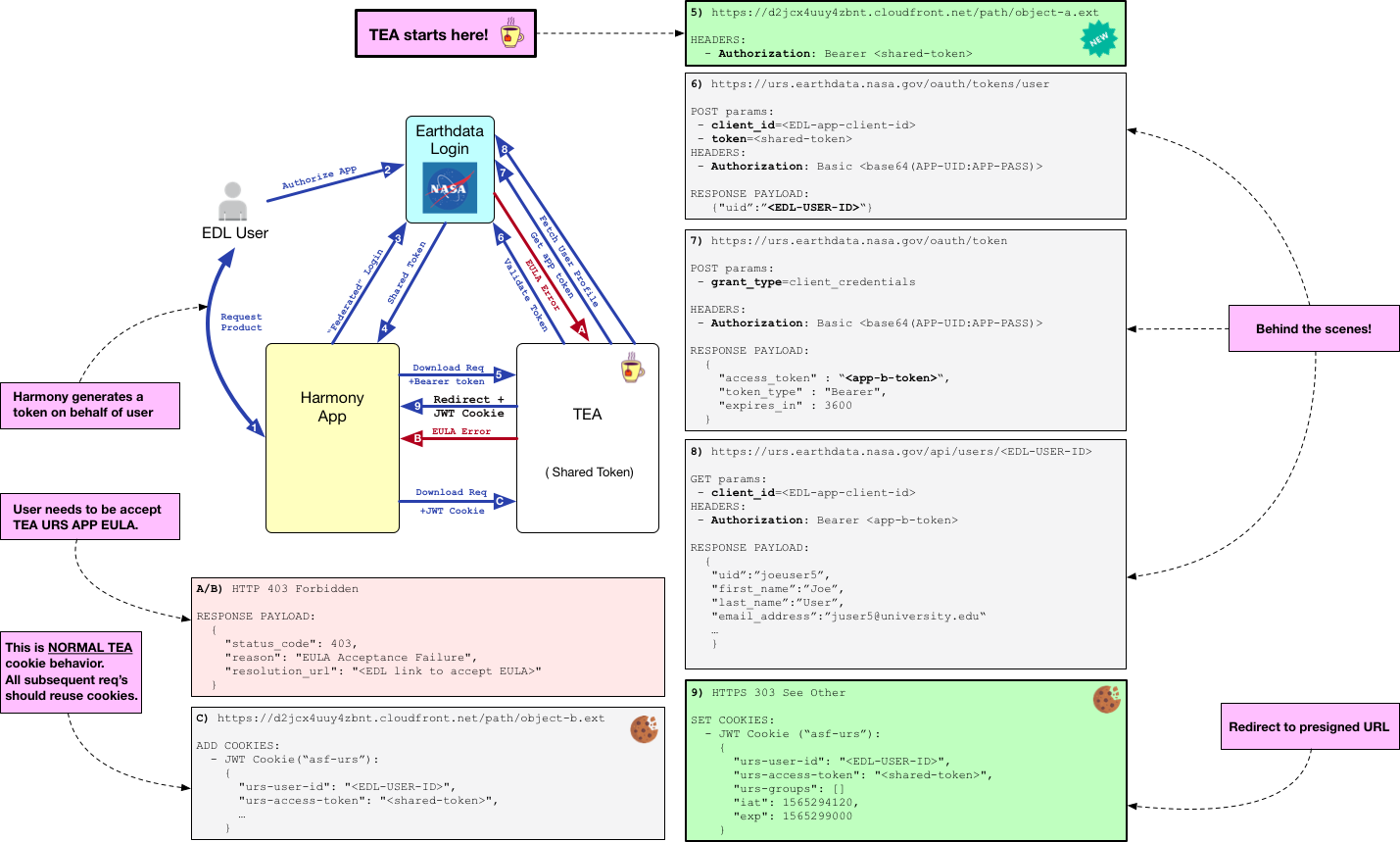
Using custom domain names
There is a process by which you can request an Alternate Domain name to your
CloudFront endpoint. If you do this, you'll need to update the DomainName,
CookieName, and DomainCertArn parameters of your
TEA Deploment.
Updating configuration of a live TEA
If the bucket map is updated, because of caching it can take quite some time before TEA loads it. If you would like to force TEA to load the new configs immediately, invoke the bumper lambda:
aws lambda invoke --function-name="${STACK_NAME}-BumperLambda" output.txt